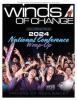Even before the pandemic hit, more and more employers were allowing staff to work from home, at least occasionally. Working remotely can allow greater flexibility to set your own schedule, reduce commute time, and focus on work with minimal distractions. But don’t get too comfortable — working at home shouldn’t entail balancing your laptop while you relax on the couch. Instead, you’ll want to set up a home office designed to enable you to work comfortably, effectively, and with minimal distractions. Here are a few ways to make sure you can be productive at home.
Create a Designated Space
Claim a specific space in your house as your home office. It doesn’t have to be an entire room, just a place that’s separate from other activities such as cooking and sleeping. If you have a dedicated desk, that’s great, but it’s not a requirement. You just need your space to communicate to you (and visitors) that while you’re there, you are working. Having this space will help define the line between work and home, and it will make it easier to get into the “work” mindset each day.
Make Sure You Have What You Need
Once you’ve identified your home office space, think about what you need to make it most functional for you. Do you need natural light? An adjustable desk lamp? What about a laptop, printer, scanner, or other hardware? Make a list of what you need in your home office to work efficiently, and gather those items so you don’t get derailed or sidetracked mid-task. Preparing the space ahead of time will also help you feel more comfortable because you’ll be in a space where you know you are equipped to be productive.
Limit Distractions
Working from home can mean it’s easier than ever to get distracted, especially if you have family or friends who are around while you’re working. Limit distractions as much as possible. This may mean working in a space with no windows, in a room without a TV, or even in a large closet. Distractions may also come in the form of noise — from your own space or from outside. Reducing distractions will help you to work more efficiently, with fewer interruptions.
Keep Track of Time
When you’re working from home, you lose the ability to walk down the hall to chat with a coworker, visit the office kitchen to make a cup of coffee, or just take a five-minute stroll through your building. These small breaks provide a bit of mental rest and keep you moving throughout the day. Working from home can create an environment where you sit for longer stretches and work longer days. Instead of falling into this rut, keep track of time on your phone or laptop. Set reminders to take five- or 10-minute breaks a few times throughout the day. Get up, stretch, walk around, and then return to your work. Taking short breaks will give you — and your mind — a much needed respite. Tracking your time will also ensure that you keep more regular hours, similar to what you would work if you were actually in the office. It also will help you maintain a reasonable work-life balance.
Working from home can be a great benefit for many employees. If it’s an option for you, make the most of it. Ensure that you set up a space that suits you and the type of work you do, helps you separate your professional and personal lives, and allows you to work with few distractions. Create a home office where you can comfortably focus no matter what’s going on so you can continue to be a productive employee, wherever your work takes you.
 On Topic
On Topic
Caleb Dunlap, Ojibwe, is a technical recruiter at Amazon, and the founder and past co-leader of Indigenous@Amazon, Amazon’s employee network for Native and Indigenous employees worldwide. Dunlap, who hails from the Fond du Lac Reservation of northern Minnesota, believes that there aren’t enough Native and Indigenous people in the technology sector, and he wants to ensure that changes. With more than 10 years of experience in talent acquisition, coordination, and project management, he is responsible for building the technical talent for Amazon’s Kindle Content organization. Dunlap has been involved with AISES since his college days at UCLA. He has helped to create a healthy partnership between Amazon and AISES and continues to take part in the AISES Corporate Advisory Council.
Why might someone consider setting up an office for working from home?
I’ve worked from home (WFH) a number of days per week for the past few years, and in my opinion, there’s nothing worse than working from your bed, couch, or kitchen table. Instead, set up an ergonomic home office that reflects professionalism and promotes productivity. During this COVID-19 crisis, with no known end to most Americans’ virtual work mode, creating a designated at-home workspace for yourself is a wise investment of time — and it doesn’t need to be costly.
What are the top five things to consider when designing a home office?
Place your desk or work space in front of a window. My space faces a window, which has been key to my success and my mood while working.
Find a quiet space. Unless you’re able to invest in noise-canceling headphones, find the quietest space in your home for your office.
Ensure you have strong internet connectivity. Consider investing in more bandwidth during your WFH period. It’s never good when a call or meeting ends because your connection fails.
Download a service to make phone calls from your computer desk. This allows you to make business calls without using your personal phone number. It also provides a hands-free method of making and answering calls, so you can multitask.
Make sure you have a healthy-sized desk or workspace. I like a bit of elbow room when working at my desk, so I’ve made sure that its dimensions suit my size. A generous workspace also allows room to add pictures, art, a calendar, a water bottle, an extra monitor, or whatever makes the space pleasant and efficient for you.
When should you call on a professional to help set up your home office?
I would recommend calling a professional when you are experiencing IT or connectivity issues. Let them help you troubleshoot.
What are the home office must-haves?
A combination of these will make great additions to an at-home workspace: a comfortable chair; a wireless mouse; a desk light; a headset for listening to music while working, as well as making calls and participating in virtual meetings; comfortable slippers or moccasins; and good music. I also keep traditional medicines nearby in case I need a good smudge.
What should be left out?
A bad attitude. Only kidding, but I do recommend leaving gaming devices and television out of your workspace. I also suggest that you not eat in your workspace. By eating elsewhere, you’re forced to get up and take breaks — something often forgotten when working from home.
Why is it important to establish clear boundaries with family and friends when shifting to a WFH schedule?
You need to create boundaries not only with family and friends, but also with yourself. Establishing boundaries will help clearly define for yourself and for those around you that work occurs during a specified time period each day. For the sanity and health of yourself and others, it’s key to define when you start work, when you will take breaks, and when you will end work each day.